Know How to Bypass VBA Project Password in Excel
In this blog I going to show you how to break VBA macro password in Excel using Hex Editor and Excel VBA password bypasser tool.
Bypass VBA Project Password in Excel using Hex Editor
Note: Make sure to take the backup of Excel Workbook before starting the password breaking process.
- First download and install Hex Editor on your system.
- Now open Microsoft Excel file in Hex Editor and search for the text string DBP.
- Replace the DPB with DPX to confuse Microsoft Excel and save the file.
- After that open the file in MS Excel, following warning message will appear on your screen. Click on Yes.
- You may also get the following message, click on OK button to proceed further.
- Now open Visual Basic Editor by pressing Alt+F11. Right click on project and select VBAProject Properties.
- In VBAProjec Properties window click on Protection tab and then uncheck Lock project for viewing and delete the existing password.
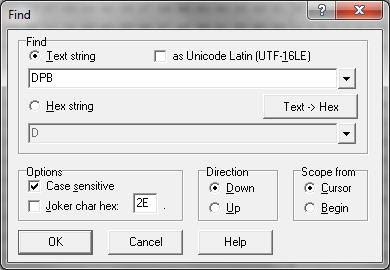
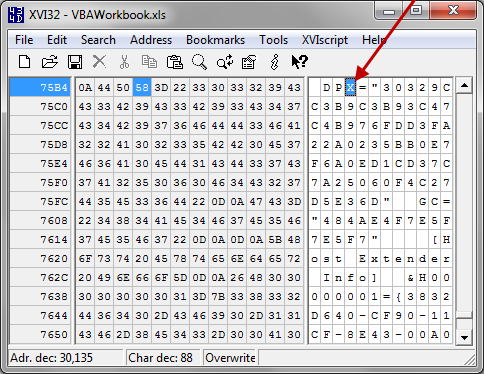
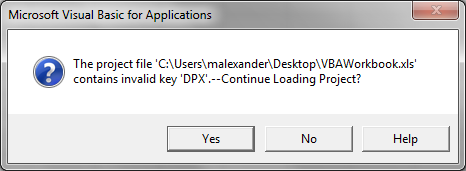
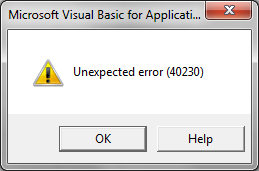
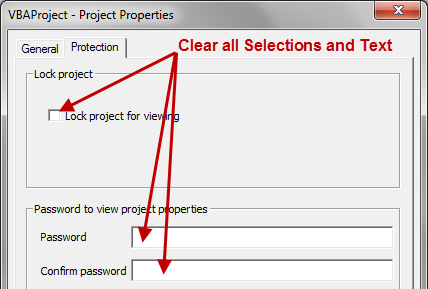
Break VBA Macro Password using Excel VBA Password Bypasser
Excel VBA password bypasser is developed with advanced algorithms which allow users to bypass VBA project password in just few clicks. With the help of this software users can break lengthy password and the password created with combination of alphabets, numerics and special characters are also supported by the software. Users can break VBA macro password from Excel 2007, 2003, 2000 and all the below versions. The software can be installed on Windows 8, 7 and the previous versions of Windows Operating System. The software first break the old password and then generates a new password for use.
- Download and install Excel VBA password breaker on your system and click on browse button to add password protected file.
- Once the file is added to the software it will break the macro password.
- Next window of the software will show you the new password which is generated by the software.
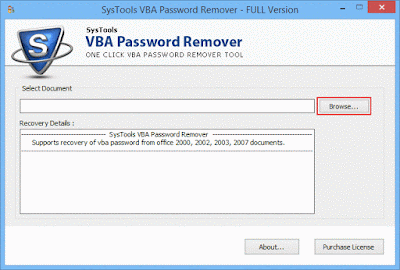
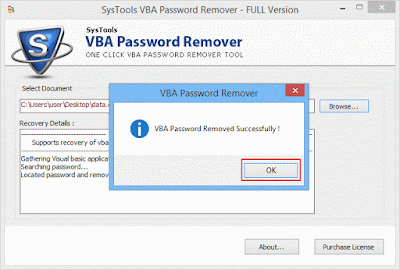
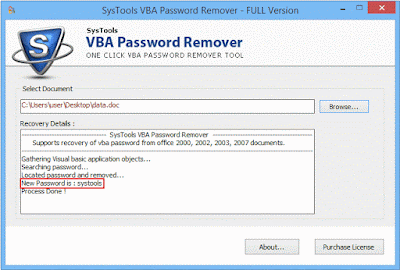
Conclusion
After going through the steps mentioned above you will be able to access your locked VBA macro. If the manual method fails to bypass VBA project password in Excel the you can go for third party VBA Password Cracker to break the password.






No comments